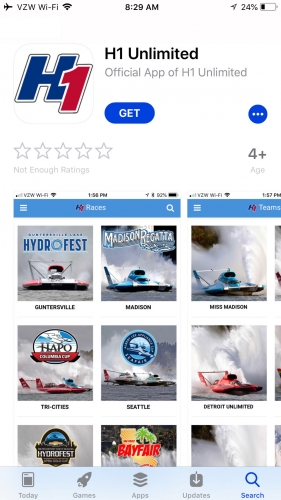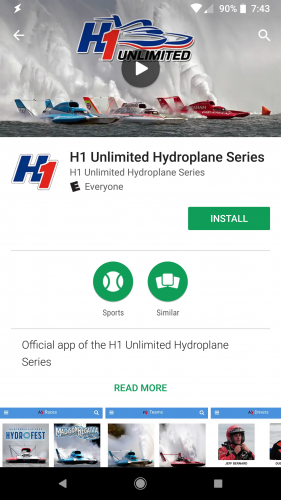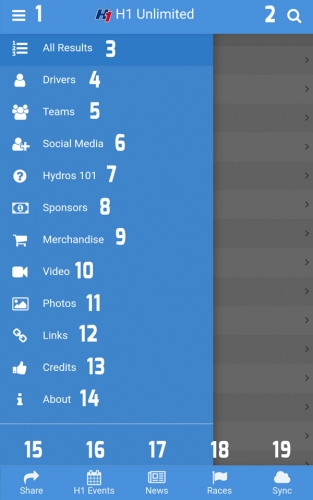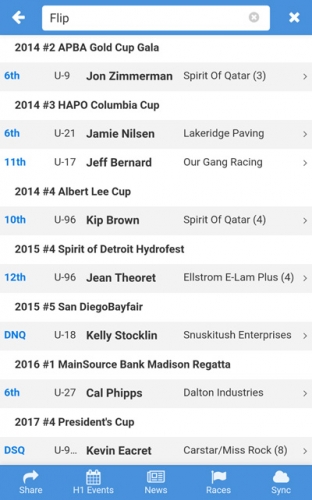Get the H1 Unlimited App!
H1 Unlimited Mobile App

The H1 Unlimited app is available in the Apple Store and Google Play Store and is free to download and to use. It will be updated in real time from each race site so you will have race results within minutes of the end of each heat. When we get spectacular video from our onboard cameras, we’ll post clips right away. If our schedule changes, you’ll know it as soon as we do.
Whether you are coming out to the shore to watch the most exciting sport on water or just want to keep up with the latest news and results, grab the app and follow us in 2018!
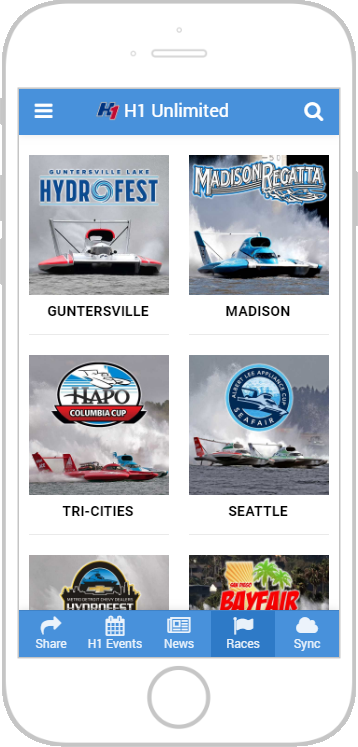
Using the App:
The H1 Unlimited app is designed to be easy to use, to provide as much background material as possible about our sport, and most of all, provide timely information such as news, video clips, heat finishes, points totals and schedule changes. Please note that the layout of the app may change from the off-season layout to a different layout once we start racing – some sections may change locations or be deleted, and other sections may be added.
Every time you open the app, it will sync with the server, insuring you have up-to-date information. During the course of the race weekend, you should make a point of syncing it on a regular basis to make sure you get the latest news, results, videos and other information as it’s being updated.
Here’s what the app has to offer and how to move around in it:
Highlights:
In other words, search for anything and the app will instantly find all instances of your search term. |
Search Examples:
Video Tips(In App):
Android & Apple devices treat playback slightly differently, and depending on how you want to view each video may determine which way you play them.
ANDROID: If you press “Play” on the embedded You Tube video, the video will play in the app, but there will be no full-screen option, as most Android devices WILL NOT allow full-screen playback from an embedded video. To watch in full-screen mode, you will need to click on the “Watch on You Tube” link below the video in order to open the You Tube app and get full-screen playback with the ability to “cast” the video to a TV set.
APPLE: If you press “Play” on the You Tube image, most Apple devices WILL allow fullscreen playback. You will only need to click on the “Watch on You Tube” link in order to get the ability to “cast” the video to a TV set.
Play Videos on TV:
Google Chromecast: |
Apple TV |
| Google Chromecast (around $30) is the most cost-effective way to get You Tube videos on both Android or Apple devices to play on your TV set.
Simply open any of our videos in the You Tube app by clicking the “Watch on You Tube” link, then press the “Cast” icon in the You Tube app to immediately transfer playback and control to your TV set. Chromecast also allows screen mirroring from most Android devices – it does not allow screen mirroring from Apple devices. |
Apple TV (around $149) functions in a similar way to Chromecast, but is more Apple-specific. Using “Air Play”, the Apple TV allows you to cast You Tube as well as mirror the screen of your Apple device to your TV set. |
Permissions & Privacy:
Permissions and privacy: The only thing the app will ask permissions for are location (in order to allow you to navigate to our events or to show your distance away from our events), and permissions involved in sharing the app with friends (text, email, etc.).
We will not collect or share any of your personal information.
Get the H1 Unlimited App!
H1 Unlimited Mobile App

The H1 Unlimited app is available in the Apple Store and Google Play Store and is free to download and to use. It will be updated in real time from each race site so you will have race results within minutes of the end of each heat. When we get spectacular video from our onboard cameras, we’ll post clips right away. If our schedule changes, you’ll know it as soon as we do.
Whether you are coming out to the shore to watch the most exciting sport on water or just want to keep up with the latest news and results, grab the app and follow us in 2018!
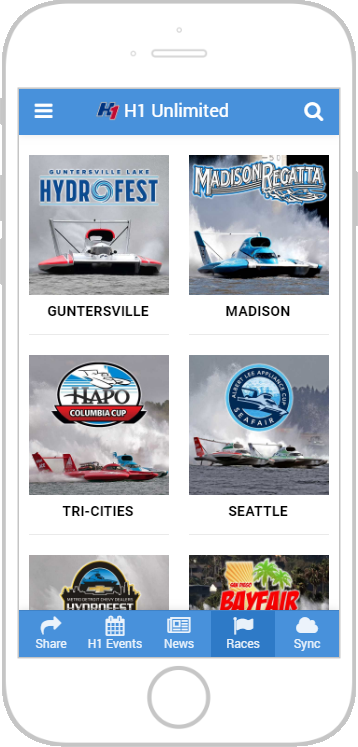
Using the App:
The H1 Unlimited app is designed to be easy to use, to provide as much background material as possible about our sport, and most of all, provide timely information such as news, video clips, heat finishes, points totals and schedule changes. Please note that the layout of the app may change from the off-season layout to a different layout once we start racing – some sections may change locations or be deleted, and other sections may be added.
Every time you open the app, it will sync with the server, insuring you have up-to-date information. During the course of the race weekend, you should make a point of syncing it on a regular basis to make sure you get the latest news, results, videos and other information as it’s being updated.
Here’s what the app has to offer and how to move around in it:
Highlights:
In other words, search for anything and the app will instantly find all instances of your search term. |
Search Examples:
Video Tips(In App):
Android & Apple devices treat playback slightly differently, and depending on how you want to view each video may determine which way you play them.
ANDROID: If you press “Play” on the embedded You Tube video, the video will play in the app, but there will be no full-screen option, as most Android devices WILL NOT allow full-screen playback from an embedded video. To watch in full-screen mode, you will need to click on the “Watch on You Tube” link below the video in order to open the You Tube app and get full-screen playback with the ability to “cast” the video to a TV set.
APPLE: If you press “Play” on the You Tube image, most Apple devices WILL allow fullscreen playback. You will only need to click on the “Watch on You Tube” link in order to get the ability to “cast” the video to a TV set.
Play Videos on TV:
Google Chromecast: |
Apple TV |
| Google Chromecast (around $30) is the most cost-effective way to get You Tube videos on both Android or Apple devices to play on your TV set.
Simply open any of our videos in the You Tube app by clicking the “Watch on You Tube” link, then press the “Cast” icon in the You Tube app to immediately transfer playback and control to your TV set. Chromecast also allows screen mirroring from most Android devices – it does not allow screen mirroring from Apple devices. |
Apple TV (around $149) functions in a similar way to Chromecast, but is more Apple-specific. Using “Air Play”, the Apple TV allows you to cast You Tube as well as mirror the screen of your Apple device to your TV set. |
Permissions & Privacy:
Permissions and privacy: The only thing the app will ask permissions for are location (in order to allow you to navigate to our events or to show your distance away from our events), and permissions involved in sharing the app with friends (text, email, etc.).
We will not collect or share any of your personal information.